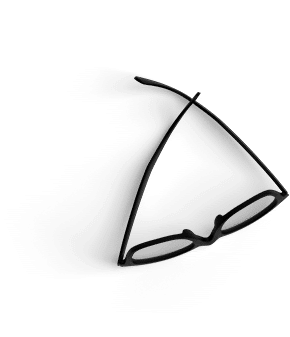If you can’t beat ’em, join ’em. Next time you’re presenting, leading a meeting, running a workshop, or doing any kind of public speaking, don’t quiet the chatter at the back of the room; celebrate it.
Things your participants have to say might add a lot of value. Their questions might help to shape the conversation, or their input might add new depth to the discussion.
How can you celebrate these participant-led comments? With a backchannel. A backchannel is a real-time, online conversation that takes place alongside live remarks. Basically, the backchannel provides a space for participants to post feedback or questions online while you’re talking. So instead of distracting whispers, you’ll get thoughtful comments (and, often, more attentive participants!).
There are three easy ways you can foster a backchannel:
- Use a #hashtag.
Ask users to post comments on Twitter or images on Instagram that relate to their conversation. As long as they include a set #hashtag, those comments or images will be collected into one space for you to see. Need to learn more about the hashtag first? Check out Mashable’s The Beginner’s Guide to the Hashtag article.
Best Practice: Make sure the hashtag is unique. For example, #presentation would turn up hundreds of Tweets, where as #ReifyPresent0514 would be unique enough for our needs. - Set up a Padlet.
Padlet is a free tool that creates a whiteboard-like environment online. You can create a Padlet wall with one click, share the URL with your participants, and then ask participants to post questions, comments, links, and even photos/videos on the wall. Padlet has a great blog post about How to use Padlet.com in the Classroom.
Best Practice: Use Padlet.com as a way to collect participants’ answers to questions. For example, during your presentation, stop and ask about participants’ opinions or experiences. Give them time to post to the Padlet wall, and then use their answers to kick off the next part of the meeting or presentation. - Create a Today’sMeet Room
Today’s Meet is a free tool that allows you to create a chatroom instantly. It operates like Twitter, quickly organizing comments into one feed. You can download this feed at the end of the meeting or presentation, making it easy to save and share the conversation.
Best Practice: Encouraging participants to post their questions to the Today’s Meet room is great, but it’s even better when you encourage them to answer each other’s questions. During the presentation or meeting, you can say things like, “And if you’re aware of any other tools that help with this problem, feel free to post them to the Today’s Meet room, and then we can all take a look later. Moving on to the next topic…”
If you’re going to use one of these tools, consider these tips:
- Share a link to the backchannel right from the beginning. Don’t wait until the end; the purpose is to allow participants an easy way to talk during the presentation or meeting.
- Make the tool easy to access. Consider using a tool like tinyurl or moourl to shorten longer links to Padlet or TodaysMeet spaces.
- Consider mobile users. The Padlet wall is great for a computer lab type room, but if you expect users to be contributing from their phones, a Today’s Meet link or Twitter hashtag might be easier.
- Ask someone to volunteer as a backchannel moderator. They can monitor the backchannel during the presentation or meeting, and then when there’s a pause in your content, you can ask the moderator what the main questions or comments were. That way, you’re not trying to read the entire feed while everyone is watching!
- Use the backchannel to inform your follow up. If you send out a post-presentation/meeting email or blog post, use some of the backchannel comments in your response.
A backchannel isn’t always a great solution; if your meeting or presentation topic is especially controversial or there will be high-stakes meeting results, a backchannel may end up fueling negative or stressful comments. But when used appropriately, a backchannel provides participants with a way to be involved in the conversation, making for a more engaged audience and more relevant discussion.